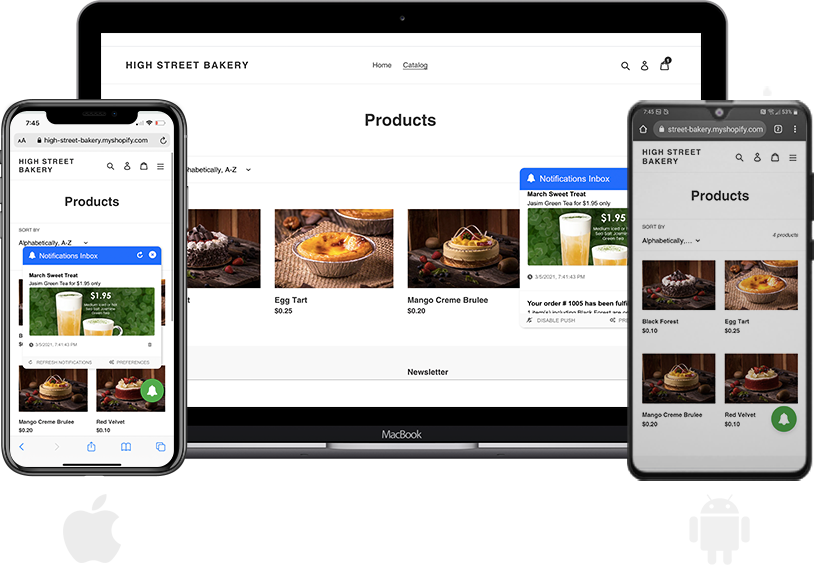
Push notifications for Shopify stores on iPhones, Android phones & Computers
- Add notifications for abandoned checkouts, order updates & communication campaigns
- Install the PeakPush app from the Shopify App Store
- Communicate with customers by sending push notifications to their phones & computers
Shopify Store Developers & Owners

Push notification on iPhones, Android & computers
- Only app on Shopify to provide push for iPhone
- Add notifications to your store in minutes
- Just takes minutes to install &setup
- No coding needed

Push notifications on iPhone
- A notification pass/card added to the Wallet app
- Users subscribe for notifications from the store's page
- Notifications shown on the native iPhone screen
- Shown on the card in the Wallet & in the store's web page

'Notification Inbox' widget on store
- App adds a 'Notification Inbox' widget to store page(s)
- Customize 'Notification Inbox' location & page(s)
- Users can view/manage notifications
- Control allowed notifications thru Preference setup

'Guaranteed delivery of notifications
- Web push notification are "fire & forget"
- Significant # of undelivered & lost notifications.
- 'Notification Inbox' & server technology guarantee's delivery
- Customers get notification in realtime or in 'Inbox' when offline

Get notified for various events
- Abandoned checkout: Notify customers who leave without completing checkout
- Order updates: Update customers about change their order status
- Send notification to infrequent visitors of website to increase sales
- Send custom segmented notification campaigns

Customize app UI, content and account
- Customize colors, logo & text of notification widget
- Update text & time of when the notifications are sent
- Select notification widget location & pages displayed
- Choose plans & payment based on need and usage

Customers
- Access information on all customers who have enabled notifications for store
- Customize the customer info fields to be displayed in list view
- Send personalized push notification to a specific customer
- Manage (make updates) individual customer profile

Analytics
- Quick summary view of active customer count for notifications
- Push notification metrics for abandoned checkouts, order updates and infrequent visitors metric over select time frame
- New registrations and notification enabled metrics over select time frame
- Device (iPhone, Android, Computers) & browser breakdown metrics of active customers

Plans & Usage
- Manage and update service & payment plans as necessary
- Upgrade, downgrade or cancel plan anytime
- Access info on usage of plan features
- Free plan available for discovery and getting started
